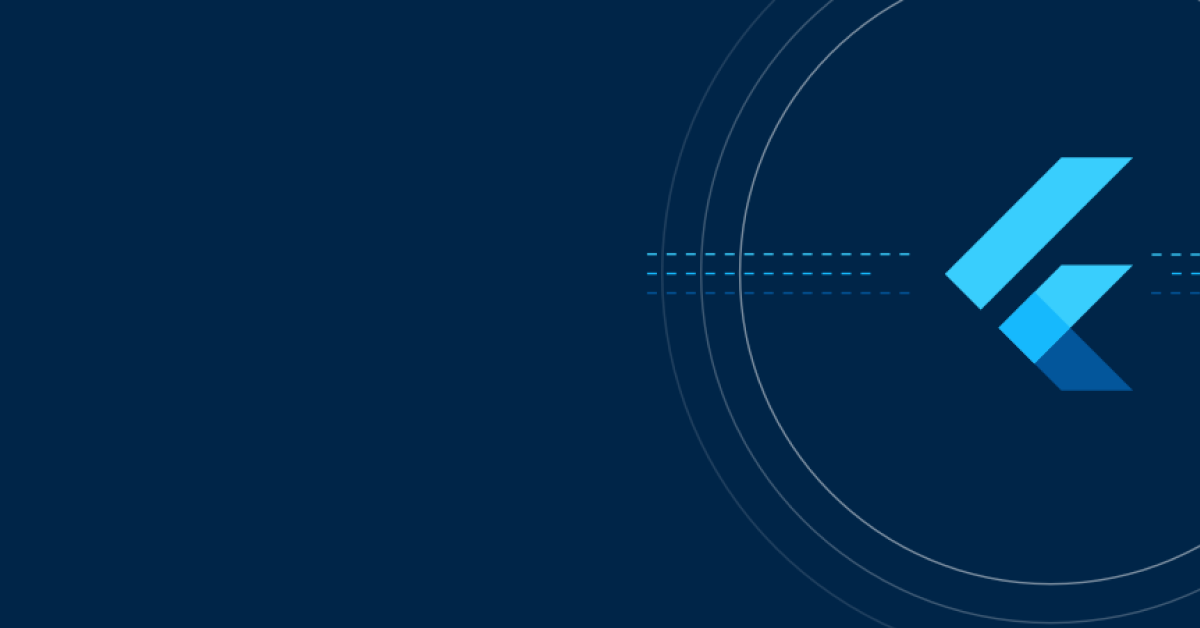The world of software development is an ever-evolving environment, and Flutter is claiming a significant part of it. This cross-platform development framework lets you create iOS, Android, web, and desktop apps using a single codebase.
Initially launched for mobile development, Flutter has since expanded to web and desktop platforms. This expansion further enhances the integration of various platforms. The single code base of Flutter can be especially useful when developing internal applications, as they are easily accessible across mobile and computer devices.
A practical example: the icapps capacity planning tool
To illustrate Flutter's ability, let’s look at an internal application we use at icapps. This tool effectively and efficiently manages colleagues' availability.
At icapps, we work on a project basis. When assembling a new team, it’s crucial to ensure that the selected employees are available to work on the project. The icapps tool provides a quick overview of each employee’s free time and highlights any overbooked schedules, making identifying and resolving conflicts easy.
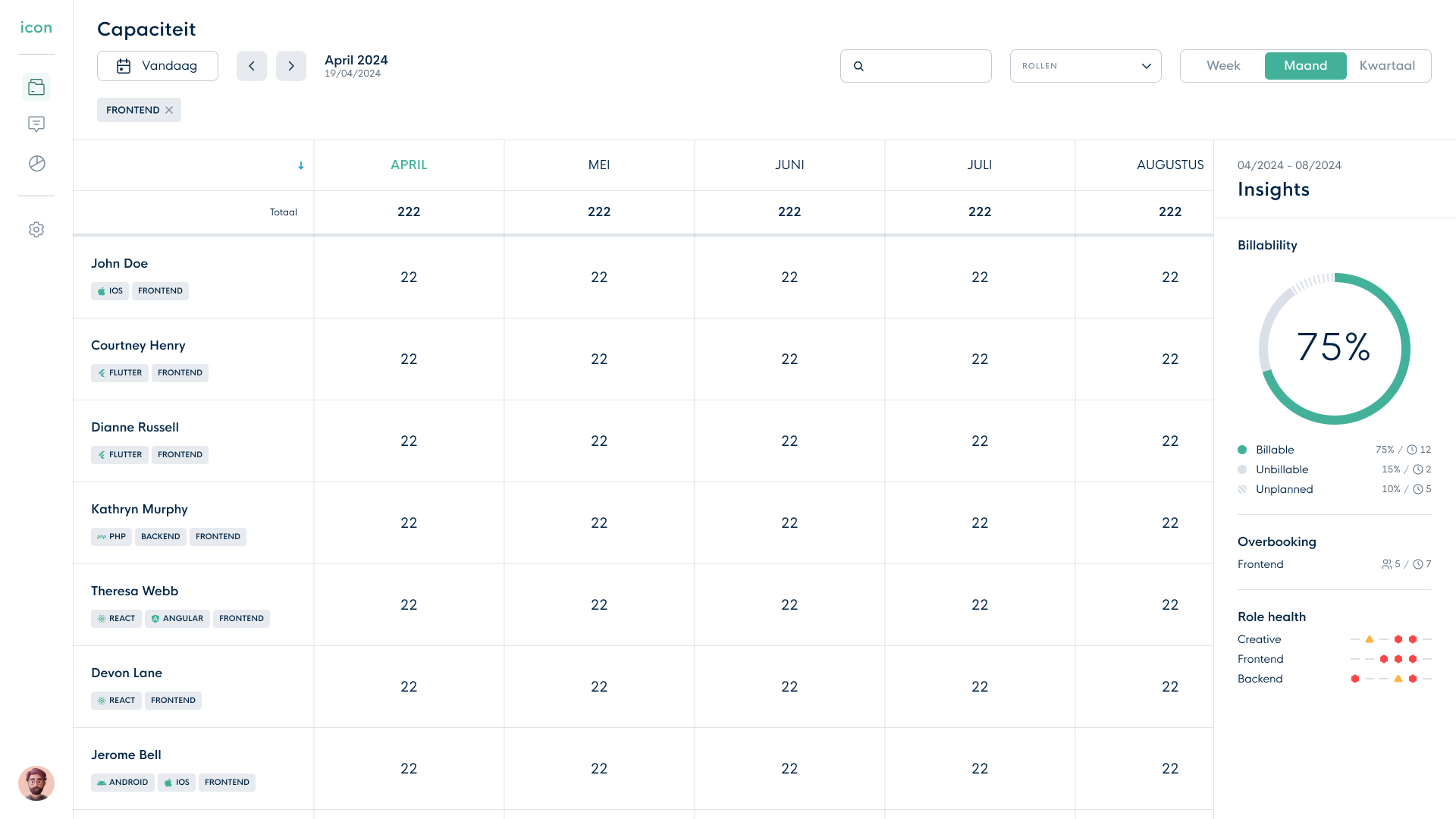
We initially built this application for the web, but converting it to a mobile version is straightforward with Flutter. Adding mobile support could take less than a day, mainly requiring adjustments to the interface to fit the mobile screen, which is significantly faster than starting from scratch.
Use cases for Flutter in business
For businesses, and specifically for internal tools, Flutter offers various benefits:
Cost efficiency: Businesses can significantly reduce development costs by using a single codebase for both iOS and Android.
Faster time to market: Flutter's hot reload feature allows developers to see changes instantly, speeding up the development process.
Consistent UI/UX: With a single codebase, Flutter ensures a uniform look and feel across different platforms, enhancing the user experience.
Easy maintenance: Managing one codebase instead of two simplifies updates and bug fixes, making maintenance more efficient.
High performance: Flutter’s native compilation and rendering engine provides smooth and fast performance, which is crucial for business applications.
Customization and flexibility: Flutter's widget-based architecture allows for highly customizable and flexible UI designs that cater to specific business needs.
Integration capabilities: Flutter easily integrates with existing business systems and third-party services, facilitating seamless operations.
Cross-platform development: In addition to mobile, Flutter supports web and desktop applications, offering a comprehensive solution for various business environments.
Open source and community support: As an open-source framework, Flutter benefits from a large and active community that provides extensive resources and support.
Scalability: Flutter’s architecture supports scalability, making it suitable for both small internal tools and large enterprise applications.
Robust testing framework: Flutter includes a comprehensive suite of testing tools, enabling thorough testing and ensuring high-quality applications.
Enhanced productivity: The single codebase approach, combined with Flutter’s development tools, boosts developer productivity, allowing businesses to allocate resources more effectively.
Security: Flutter’s support for secure coding practices and regular updates ensure that business applications remain secure and up to date with the latest standards.
Innovative features: Flutter supports cutting-edge features such as machine learning, augmented reality, and IoT, enabling businesses to innovate and stay competitive.
Offline capabilities: Flutter supports offline functionality, which is essential for business applications that need to work in areas with limited internet connectivity.
The drawbacks
Despite its benefits, Flutter is not without challenges:
SEO: Currently, Flutter websites are very limited in SEO; traditional HTML websites are superior in this regard. As Flutter renders content on canvas, it’s not easy for search engines to index. However, this can simply be avoided by using a dedicated landing page focused on SEO built with Low/no code or more traditional technologies.
Limited native functionality: While Flutter supports many native features, some platform-specific functionalities might require additional plugins or custom implementations, which can add complexity.
Larger app size: Flutter applications tend to have larger file sizes compared to native apps and especially websites, which is a drawback when building for the web.
We love working with Flutter. Its single code base is easily applicable across multiple platforms, making it a versatile tool for many projects. However, it’s important to consider your application's specific requirements when determining if Flutter is the best fit.
Are you curious if Flutter is the right fit for your needs? Due to our expertise in a wide variety of technologies, including cross-platform, native, and web, we can help you determine the right fit for your needs!
Get in touch with us below!