This week another WWDC took place and of course, we were all hooked to our screens to see what they had in store for us this year. Apple always manages to surprise us with new and cool stuff on their different platforms and this year we really picked up on a lot of different things. They revealed some new tricks for existing products like FaceTime and Apple Maps, added some extra features in the Apple Wallet, and some fun things to play with in iOS Photos. Once again privacy was a big topic on the agenda and also in the health area, some extra features were added.
Two of our iOS developers, Naomi De Leeuw and Ronald Hollander, made a bucket list of features they are just too excited to start using, both as a person - read iOS addict - and as a developer.
5 features we can't wait to start using
Let’s have a look at the five new features they are excited to start using in their day-to-day iPhone quality time.
1. New FaceTime
Apple introduced a lot of new, sleek features for FaceTime - thank you Covid19 - to up their videocall game. Think of features like SharePlay, Voice isolation, spatial audio, … lots of cool stuff to start testing. Also, with the new FaceTime update, Apple builds a bridge to Google by making it available on the browser.

2. Live Text
Other than the fact that this might add some extra fun to your photo albums, this new feature will make it possible to digitalize the text in your pictures. This unlocks a slew of handy functions, from turning handwritten notes into emails and messages, to searching your camera roll for receipts or recipes you’ve photographed. You can even copy and paste the text directly from your picture.
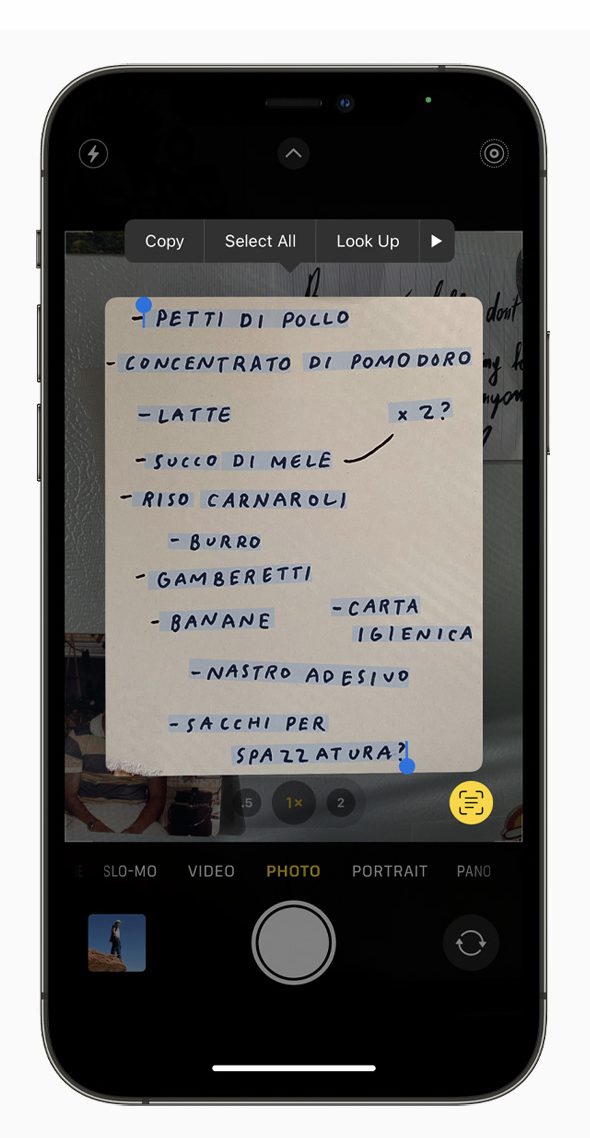
3. New Wallet usage
The time without handbags, keys, and wallets is almost here. With the new Wallet integrations, Apple makes it almost possible for people to step out of the house with only their iPhone in hand. Think of adding your driver’s license, hotel keys, ID cards, and so much more into your online Wallet.
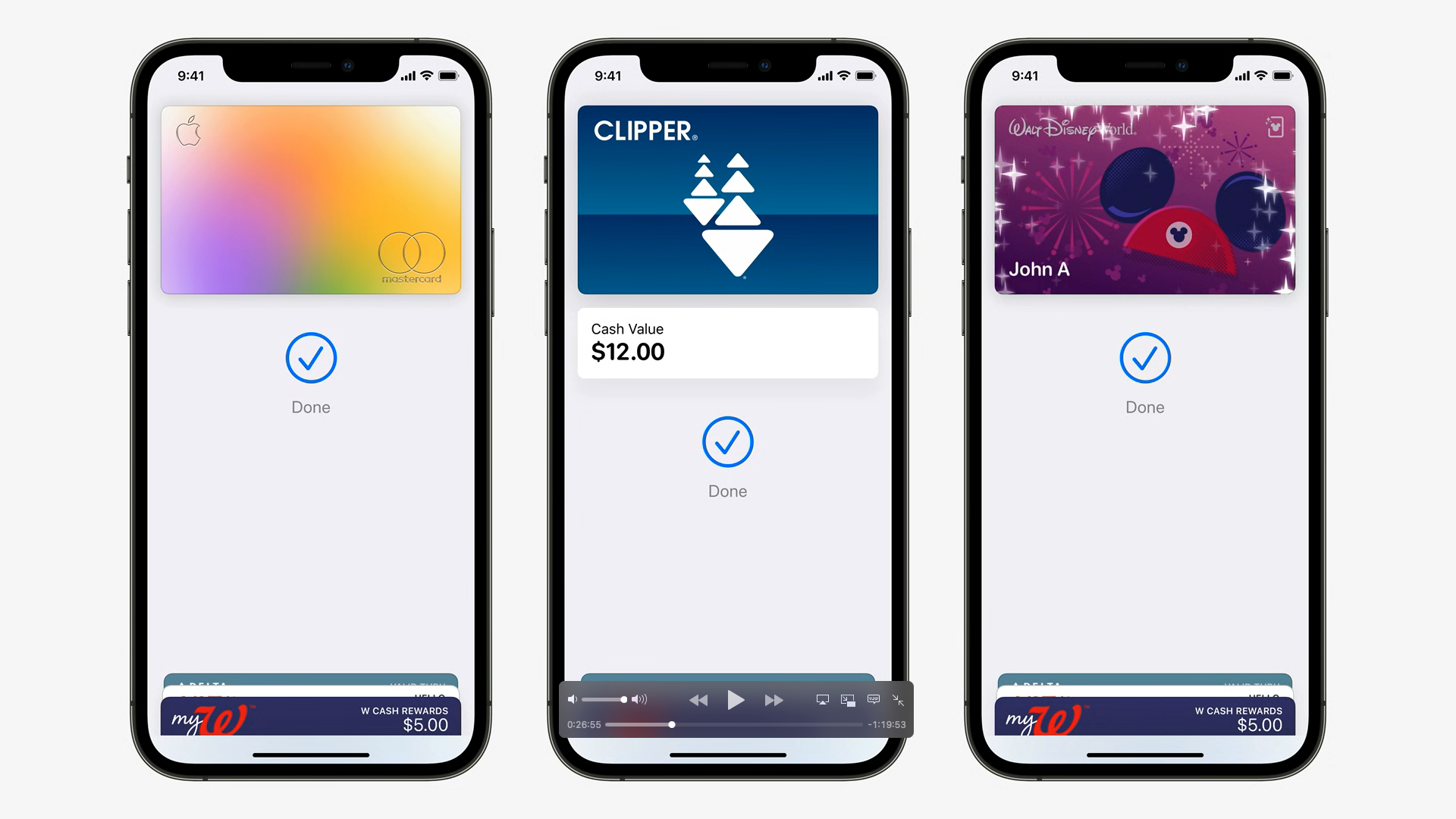
4. Customizable focus modes
Get completely in the zone and reduce distractions with the new customizable focus modes. Shift easily between work and private time by turning on the right mode which will filter notifications and apps based upon what you want to focus on. No worries about not replying to your friends at work because your status will automatically be displayed to others in your Messages.
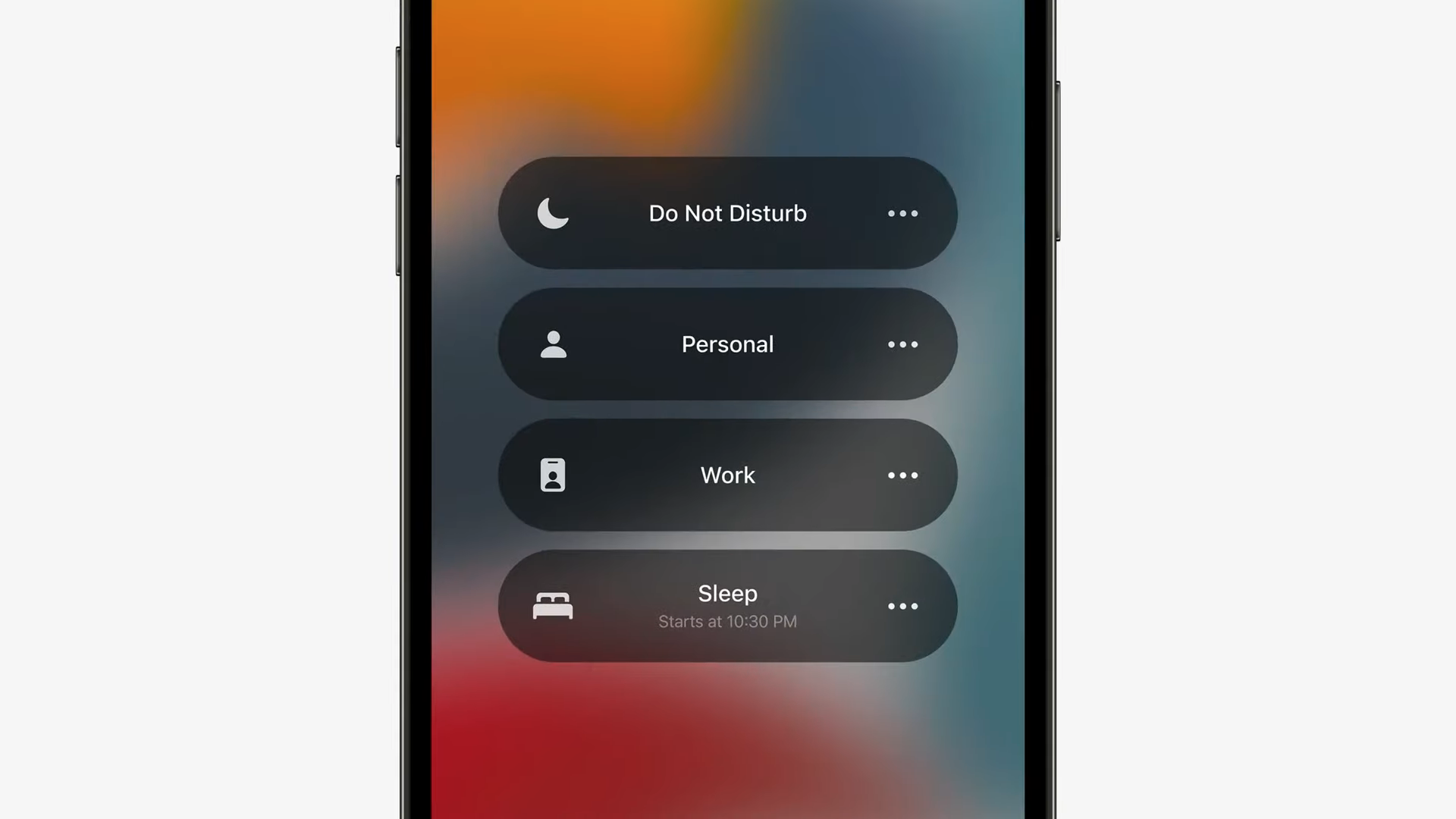
5. Universal control between Mac and iPad
No more wires on your desk, soon you’ll be able to connect your MacBook and iPad completely wireless. This means that you will be able to use the same keyboard and mouse across multiple devices.

5 features we can’t wait to implement
From a developer’s perspective, Naomi and Ronald picked up on some features they are thrilled to start implementing.
1. Xcode Cloud
This feature will speed up the development cycle by handling build testing, debugging, device testing, and code signing on Apple’s servers.
2. Object Capture (ARKit 5)
With this feature, it will be possible to make easy 3D models by taking photos of the object. You can only imagine what a boost this could give to AR!
3. AppStore Product Pages
Will make it easier to try out different app icons, screenshots, and to display in-app events.
4. Concurrency
Concurrency will ensure better usage of multi-core processing. Swift provides greater safety from data races and thread explosion while simultaneously improving performance. This will result in faster development and better apps.
5. Vision Framework
Image recognition and analysis in the app to extract information from documents, recognize text in multiple languages, and identify barcodes.
Features for parental happiness
Last but not least, a few features we think some parents will be very pleased with 😉.
1. ScreenTime Parental control
Over and out with arguing with your kids about screentime. Starting with the new SDK, developers will be able to implement screentime (parental control) to their apps, limiting the time kids can spend specifically on an app.
2. “Find My” in offline mode
Ah, the hide and seek games with your iPhone, do you know them? Well, soon they’ll be history. With the new offline version of “Find my ...” you’ll be able to locate your or your kids’ iPhone or iPad even when it’s offline.
So enjoy it while it lasts ;)
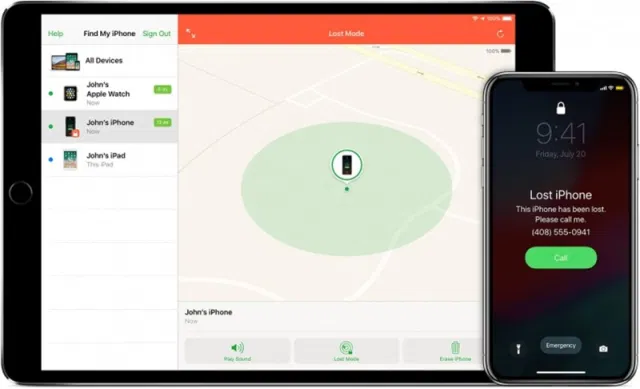
These were our favorite announcements from this year’s WWDC. Already looking forward to seeing what the next edition has to offer!

