The outbreak of COVID-19 has forced most companies to close their offices and ask people to work from home. Virtual meetings now ensure the workflow isn’t interrupted. Still, many video chat applications are not as waterproof as you might think. The security issues of collaboration tools such as Zoom or Hangouts are just one challenge enterprises face when switching to remote working. As home offices are part of the future, we take this crisis as an opportunity to make online meetings more secure and efficient.
In only a few weeks, most video chat applications have grown exponentially. As people are isolated from each other due to the corona crisis, we use these tools for professional meetings or to talk to our friends and family. However, this sudden success of video chatting has also exposed several security and privacy issues.
Of course, many organizations use professional applications such as Skype or Teams for their virtual meetings, but not all companies have the resources to pay for these solutions and therefore turn to free or cheap tools. Even if you provide professional applications to your employees, there is still no guarantee that they won’t use apps such as Zoom on their company device to chat with friends in their spare time. This means it’s time to think about security measures and provide employees with clear recommendations and guidelines.
Safety first: with or without Zoom?
At icapps, we are facing similar challenges, although remote working has been part of the company policy for a long time. Either from home or at the facility of a customer. Remote calling was a little bit ‘go with the flow’: we managed to do it with a minimum of rules and tools. This changed when the corona crisis emerged. Just as most other companies, we suddenly faced a situation in which all employees had no choice but to work from home. When you think about it, we’re very fortunate to live in an age where technology can turn a living room into a home office.
Thanks to previous experiences with home working, we already had very good security measures in place. In fact, it’s important to make sure that remote working has the same level of security as working in the office. So when we discovered the issues with Zoom, we carefully analyzed the situation. However, we believe it’s not necessary to prohibit the use of Zoom for our employees. This application still has a lot of advantages and most security issues occur in contexts that do not apply to our own calls. It becomes riskier when you want to share an open invite on a website, for example.

Source digitpol.com
Still, we did take some extra security measures. All meetings on Zoom are protected by a password, the camera should never be on by default and we advise against using a Facebook account to login.
We also trust our people to treat their company devices wisely. So we don’t feel the need to restrict the use of smartphones and computers on a private level. As long as employees respect the security guidelines, they can use these devices to chat with their relatives and friends. Otherwise, some people might need to buy a second device for their spare time as social contact is more important than ever in these difficult circumstances.
Optimizing remote working together
In the future, remote working will certainly occur more often as part of an improved work-life balance. The current crisis is therefore not simply a necessity, but also an opportunity to explore the needs of efficient and productive remote working. At icapps, we believe this should be a joint effort together with our employees.
Video meetings are an important asset to maintain the team spirit. Still, for most people these meetings are rather new. In the past, even during ‘hybrid’ meetings, many participants were sitting in the same room. Now each team member has to dial in from a different location. This immediately exposes several disturbing factors: background noises, the reflection of a window, easy distractions, multiple people talking at the same time, …
That’s why we shared several recommendations to make remote calls more pleasant for everyone involved. Feel free to check out our advice here and use it to make your own remote calls more efficient. We are very happy to see that most employees agree with these guidelines and already apply them during their meetings. Of course, we evaluate our recommendations on a regular basis and all employees are invited to contribute. We’ve created several channels on Slack where people share tips and tricks or give comments about what works and what doesn’t.
We already use some standard tools for remote work. With the input of our employees, we are hoping to expand this selection, but here are some tools we find very useful:
Google Hangouts: this is ideal for meetings with just a few people.
Retrium: this is a powerful tool for engaging retrospectives. Each team member can collaborate towards the same goal.
Slack call: this application has great functionalities for drawing on your screen and sharing it with other participants.
Draft.io: a lightweight method to simulate the post-its on the office walls. It also has some interesting templates.
G Suite: this package includes Google Docs, which offers the opportunity to work together in one document.
Mural: a digital workspace that integrates well with both tablet and smartphone.
Our employees also participate every two weeks in an internal survey to give the company better insights into the current work conditions. The results indicate that most of them feel comfortable about this temporary way of working.

icapps survey: Way of working results
A majority believes the team spirit is maintained, even though everybody is sitting in a different location.
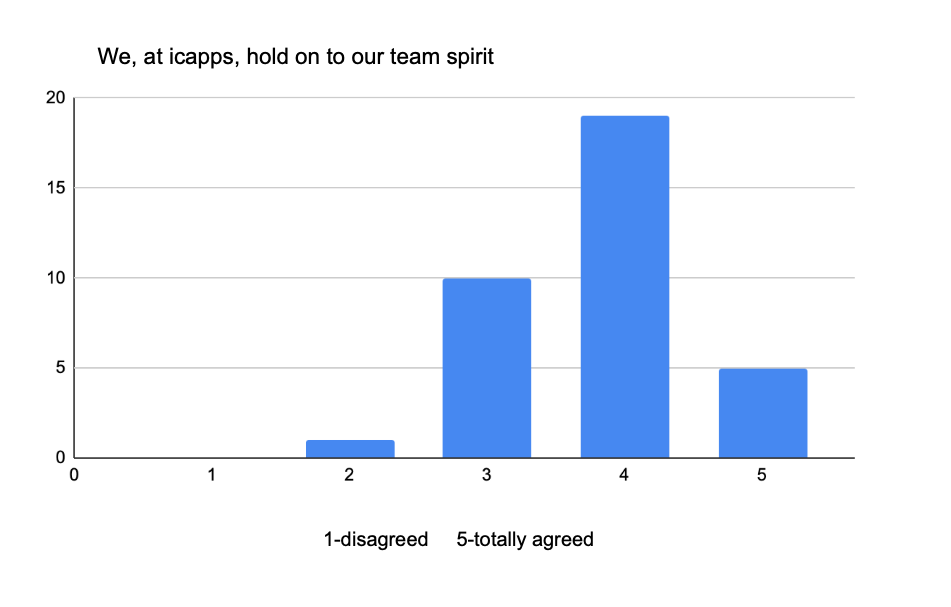
icapps survey: team spirit results
While we hope the current crisis will end soon, we also try to benefit from it by shaping a future in which remote working and virtual meetings become assets rather than challenges.
Read our next blog: Remote calling, 8 recommendations for an efficient remote meeting

